Loading posts...
Building This Website: My AI-Powered Development Experience
How I built octoio.dev using Claude as my AI development partner, and why it feels like being a PM with the world's most efficient team.
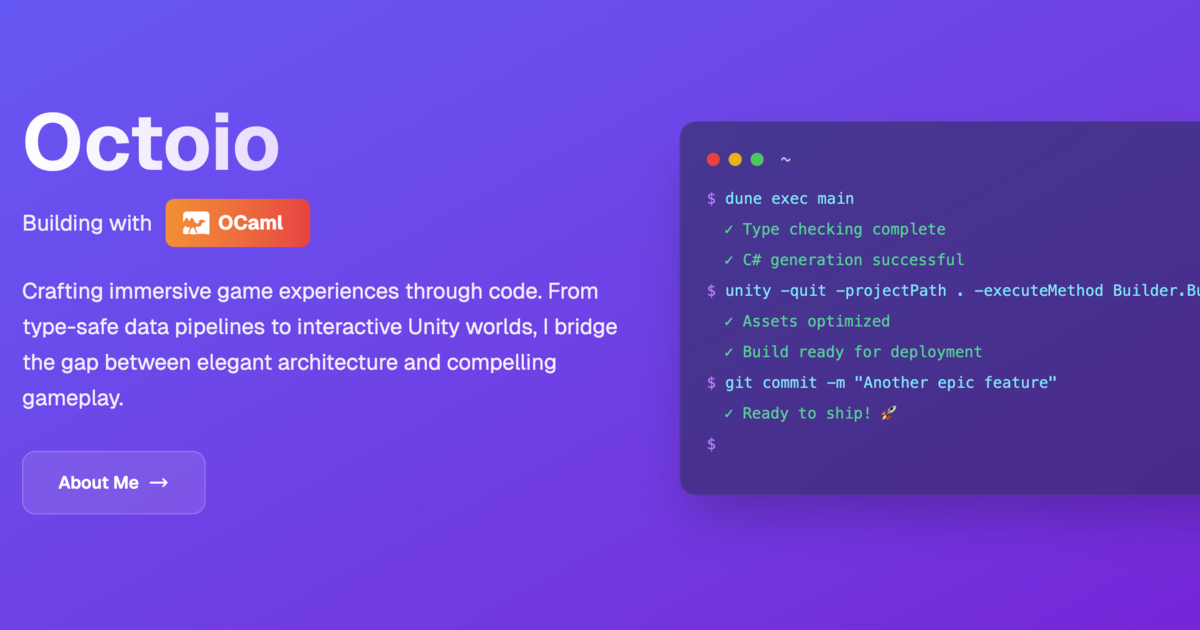
July 25, 2025•5 min read
AI DevelopmentNext.jsTypeScriptClaudeWeb Development
Building This Website: My AI-Powered Development Experience
When I set out to build this portfolio website, I knew I wanted something special. What I didn't expect was how much building it with Claude would feel like being a product manager with the world's most efficient development team.
The PM-Developer Dynamic
Working with Claude feels fundamentally different from traditional coding. Instead of wrestling with implementation details, I found myself in a strategic role - defining features, iterating on design, and focusing on the user experience. Claude handled the heavy lifting of turning ideas into working code.
It's like having a developer who:
- Never gets tired or frustrated
- Implements features instantly
- Always follows best practices
- Can context-switch between any technology stack
- Provides suggestions and catches potential issues
What We Built Together
The website showcases several interesting features that emerged from our collaborative process:
Interactive Terminal
One of my favorite additions was the terminal component. I mentioned wanting something unique for the hero section, and Claude suggested a fully functional terminal simulator with:
- Virtual filesystem with hidden easter eggs
- Tab completion and command history
- Custom commands including a
navcommand for site navigation - Konami code support (because why not?)
Try it yourself in the terminal below:
~
Comprehensive Search
The search functionality evolved from a simple idea into a sophisticated system:
- Fuzzy search across projects, posts, videos, and social links
- Keyboard shortcuts (⌘K, /) for quick access
- Real-time YouTube integration for devlog content
- Unified results across all content types
Try the search below, or use ⌘K anywhere on the site:
Personal Journey Integration
We spent time making the About section authentic rather than generic, incorporating my actual timeline from discovering programming in 2016 to creating the Octoio persona and launching devlogs.
The Power of MDX
One of the coolest technical decisions was using MDX for the blog system. For those unfamiliar:
- Markdown is a lightweight markup language - you write
# Headinginstead of<h1>Heading</h1> - MDX extends Markdown by allowing you to embed React components directly in your content
This means I can write normal Markdown for text content, but drop in interactive components anywhere:
# Regular Markdown heading
Some regular text content...
<TerminalDisplay isVisible={true} autoFocus={false} />
More text, then maybe a search component:
<Search />
The result? This entire blog post is written in MDX! The terminal you interacted with above, the search component, and the tech stack rotator are all live React components embedded in what feels like a simple text document.
It's the perfect blend of content authoring simplicity with the full power of React when you need it.
The Feature Creep Experience
Here's where it gets interesting - building with AI makes feature creep almost inevitable, but in the best possible way. Every conversation sparked new ideas:
"What if the terminal could navigate the site?" "Could we add syntax highlighting to code blocks?" "Should we have a project showcase with dynamic filtering?"
Within minutes, these ideas became working features. The traditional barriers to experimentation - time, complexity, mental fatigue - largely disappeared.
When AI Development Shines
I found AI development particularly powerful for:
- Rapid Prototyping: Ideas become working demos almost instantly
- Best Practices: Claude consistently applies modern patterns and optimizations
- Cross-Technology Work: Seamlessly handled Next.js, TypeScript, Tailwind, and MDX
- Problem Solving: When issues arose, debugging was conversational and efficient
- Iteration Speed: Making changes and improvements felt effortless
The Result: Probably Overkill
Looking at the final result, I definitely went overboard. A simple portfolio became:
- A full Next.js 15 application with static site generation
- Interactive terminal with virtual filesystem
- Comprehensive search system
- MDX blog with syntax highlighting
- YouTube API integration
- Multi-layered navigation system
- Responsive design with animations
Is it overkill for a portfolio? Absolutely. Am I satisfied with the result? Completely.
When AI Development Goes Wrong: The Nitpicking Trap
However, it's not all sunshine and rapid prototyping. AI can actually make you less productive when you fall into the nitpicking trap.
Case in point: the tech stack rotator component you see in the hero section. What should have been a simple rotating text animation turned into an hours-long perfectionist spiral:
Building with
OCaml
This innocent-looking component took an embarrassing amount of time to create. Why? Because AI makes iteration so effortless that you can endlessly chase perfection:
- "Can we make the timing slightly smoother?"
- "What about a different easing function?"
- "Should the pause be 0.2 seconds longer?"
- "Maybe the fade transition needs more sophistication?"
Each request took Claude seconds to implement, so I kept going. The traditional friction of manual coding usually forces you to accept "good enough" - but with AI, that natural stopping point disappears.
The lesson: AI amplifies both your productivity AND your perfectionist tendencies. Sometimes you need to consciously step back and ask "is this actually improving the user experience, or am I just nitpicking?"
This perfectionist loop can be visualized as:
Loading diagram...
The Importance of Domain Knowledge
One crucial insight from this project: AI development works best when you already know the tech stack. My familiarity with Next.js and React was essential for:
- Speaking the Language: Using precise technical terms when describing requirements ("server component vs client component", "static generation vs SSR")
- Product Communication: Articulating UI/UX concepts clearly ("sticky navigation", "responsive breakpoints", "semantic HTML")
- Effective Debugging: Understanding error messages and knowing where to look in the codebase when issues arise
- Quality Control: Recognizing when implementations could be cleaner and asking for refactoring
Without this foundation, the collaboration would have been much less efficient. AI amplifies your existing knowledge rather than replacing it.
Reflections on AI-Assisted Development
Building this website reinforced my belief that AI tools like Claude are game-changers for developers. They don't replace the need for technical knowledge or good judgment, but they amplify your ability to turn ideas into reality.
The experience felt less like coding and more like product development - focusing on what to build rather than how to build it. For someone who loves experimenting with new ideas and technologies, this shift is incredibly empowering.
What's Next
This collaborative approach to development has me excited about future projects. When the implementation barrier is lowered this much, the limiting factor becomes imagination rather than technical constraints.
The website continues to evolve based on feedback and new ideas. That's perhaps the most interesting aspect - with AI assistance, maintaining and extending the codebase feels as effortless as building it initially.
The source code for this website is available on GitHub. Feel free to explore the implementation or use it as inspiration for your own AI-assisted development projects.